PREMIUM CANADIAN IPTV PROVIDER
Experience Uninterrupted Streaming with Our Cost-Effective IPTV Subscription in Canada. Enjoy Access to a Wide Range of Channels at Your Convenience.
Stop Paying For Cable TV switch now!

Live TV Channels
TV Shows
Video On Demand

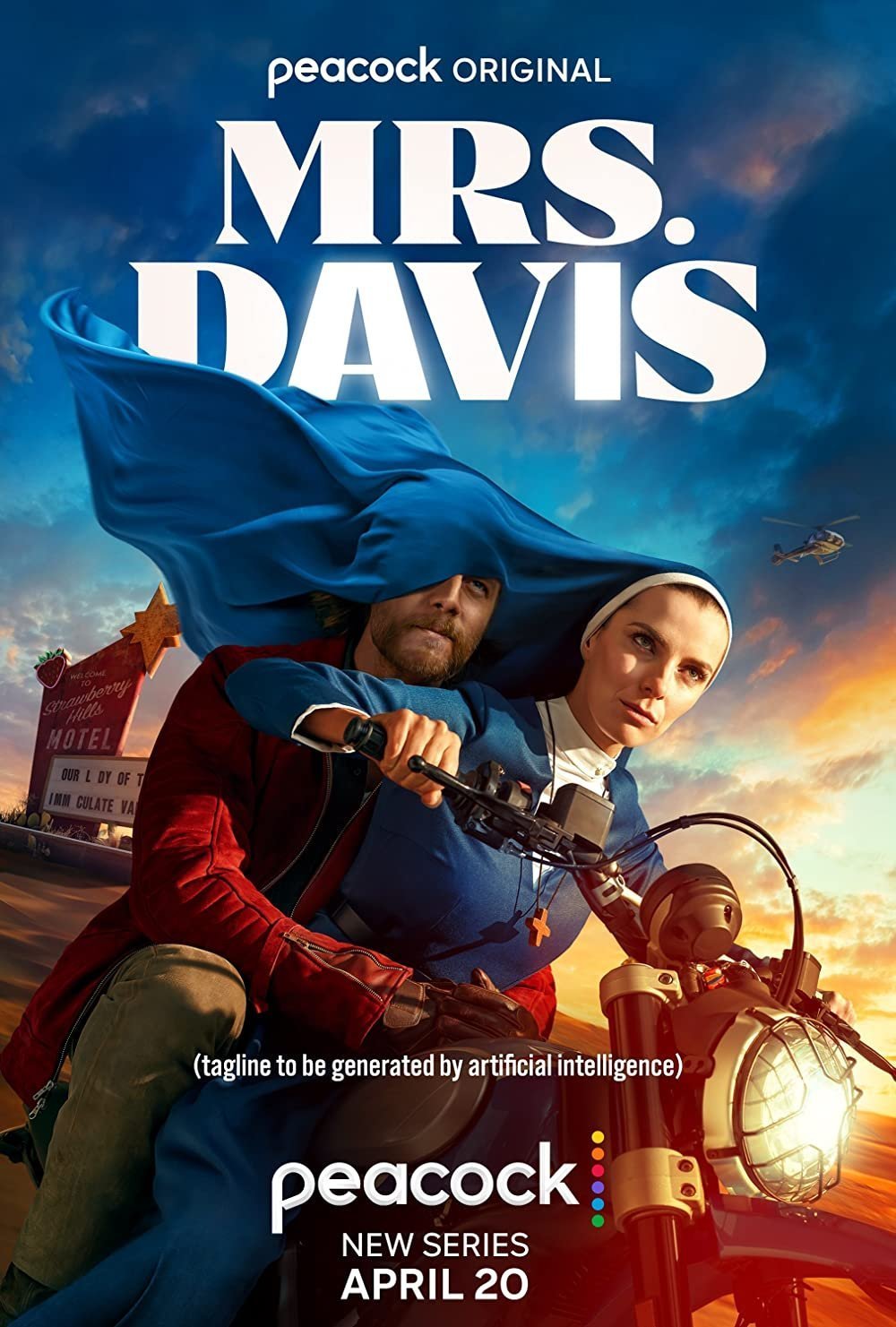

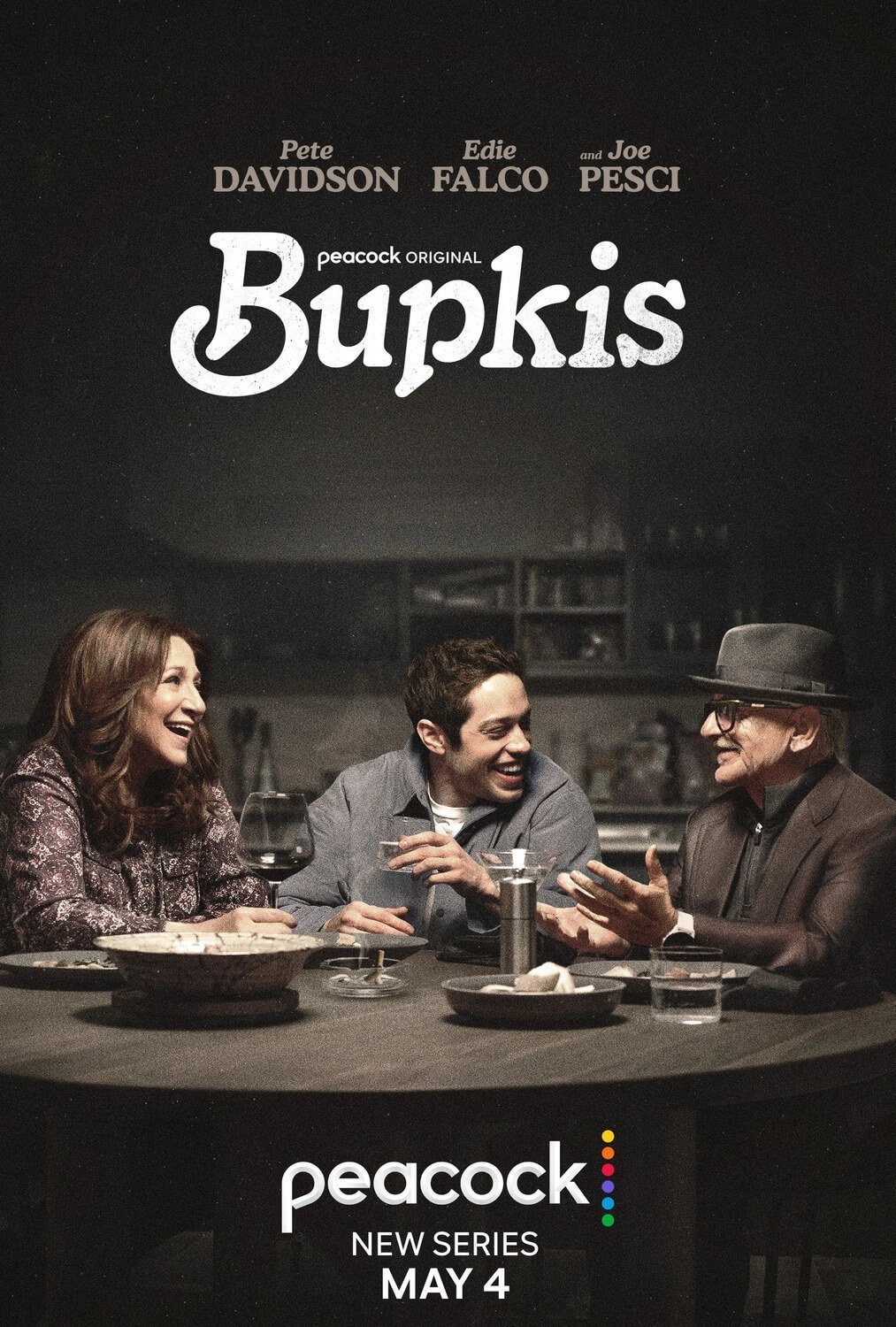








Premium Live Channels and Video on Demand VOD / Tv Series / Sports / PPV
- Enjoy VOD on demand movies and series. Watch all the sports and PPV.
- Enjoy streaming of Canadian Channels, USA Stations, UK and International channels without paying any extra fees.
- Worldwide tv Channels from all the countries
- Get all the Sport Games, NFL, NHL, Basketball, Soccer, Football, MMA
- Easy Installation on all boxes, firestick, mag box, buzztv, smart tv, Nvidia shield, Apple tv
- Affordable prices for all type of budgets
- TV Guide Epg at your fingertips
Choose The Best IPTV In Canada
EdgeTv Hub
1 Month
20$
high performance server
- 1 Connection
- HD/FHD IPTV
- TV Guide (EPG)
- Reliable Servers
- VOD Library
- Live Channels
- PPV Channels
- All Live Events
- NBA, NFL, NHL Packages
- Update every week
3 Months
50$
high performance server
- 1 Connection
- HD/FHD IPTV
- TV Guide (EPG)
- Reliable Servers
- VOD Library
- Live Channels
- PPV Channels
- All Live Events
- NBA, NFL, NHL Packages
- Update every week
6 Months
90$
high performance server
- 1 Connection
- HD/FHD IPTV
- TV Guide (EPG)
- Reliable Servers
- VOD Library
- Live Channels
- PPV Channels
- All Live Events
- NBA, NFL, NHL Packages
- Update every week
12 Months
160$
high performance server
- 1 Connection
- HD/FHD IPTV
- TV Guide (EPG)
- Reliable Servers
- VOD Library
- Live Channels
- PPV Channels
- All Live Events
- NBA, NFL, NHL Packages
- Update every week
Live TV Channels
We offer access to over 3,500 live television channels from various regions worldwide.
High Quality Video
We offer a comprehensive range of television channels, including high-definition (HD), full-high-definition (FHD), and standard definition (SD), catering to users’ diverse preferences and requirements for optimal viewing experience.
Video-On-Demand
A comprehensive video-on-demand library offering a wide selection of the latest movies, television shows, and other content.
A plethora of live sports and TV shows await






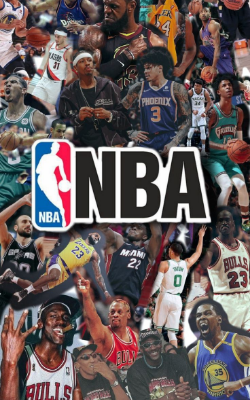

How it Works?
1. Choose Subscription
Select your preferred subscription period from the dropdown menu and the number of connections you desire. Please note that only one connection per device is permitted at all times. Kindly be advised that we do not provide the equipment; it is your responsibility to ensure its availability.
2. Make Payment
Upon placing an order, you will be provided with instructions on where to send the e-transfer. It is imperative to include only your invoice number in the comment field when initiating the transfer. Please be advised that we currently only accept electronic transfers as a payment method.
3. Enjoy Our Service
This process typically takes between 15 and 45 minutes to complete after payment is received. Please verify your inbox and spam folder for confirmation and your codes. If this is a renewal from a previous purchase made through our website, we will retain the same codes.
See what our Customers say about us

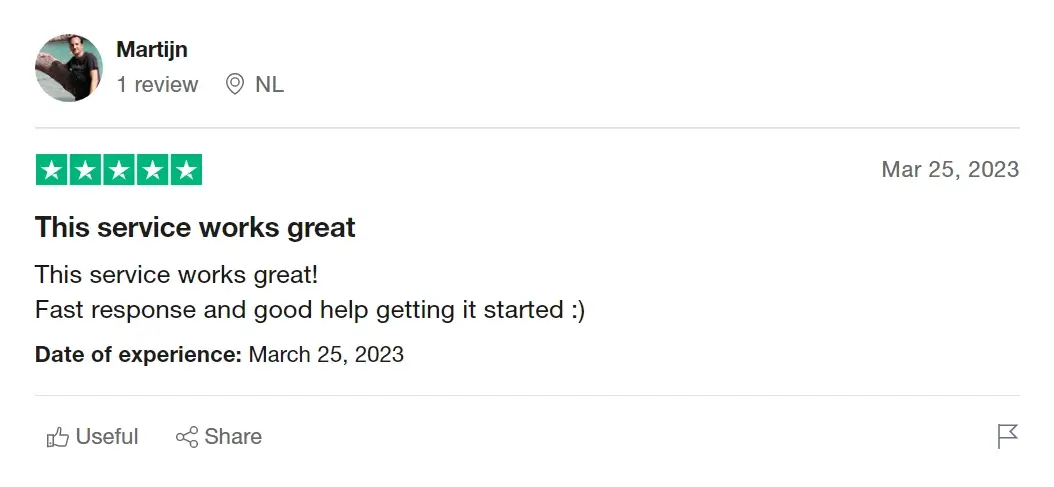
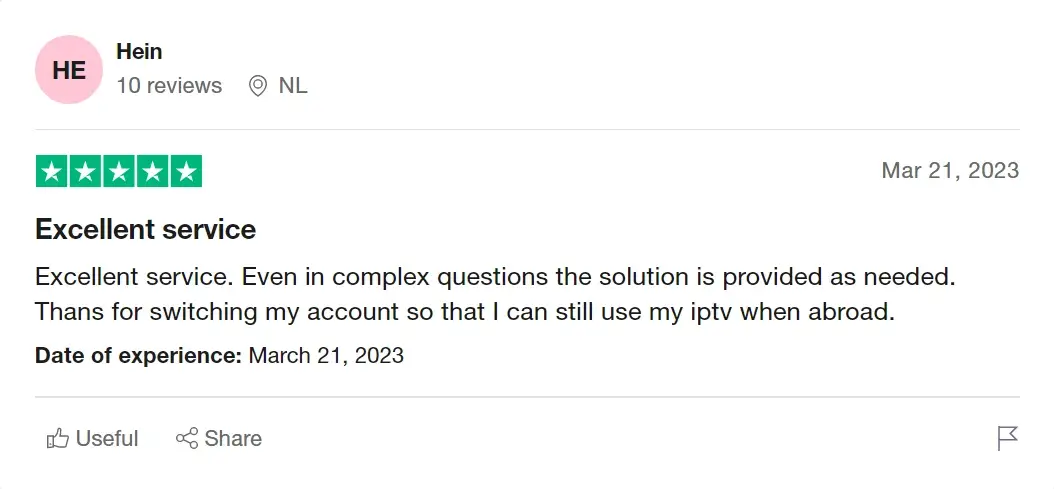
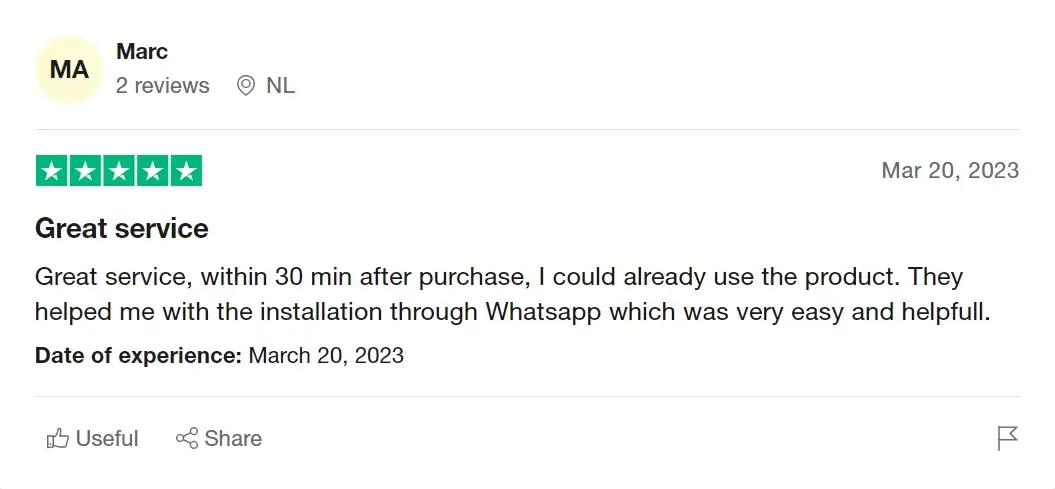
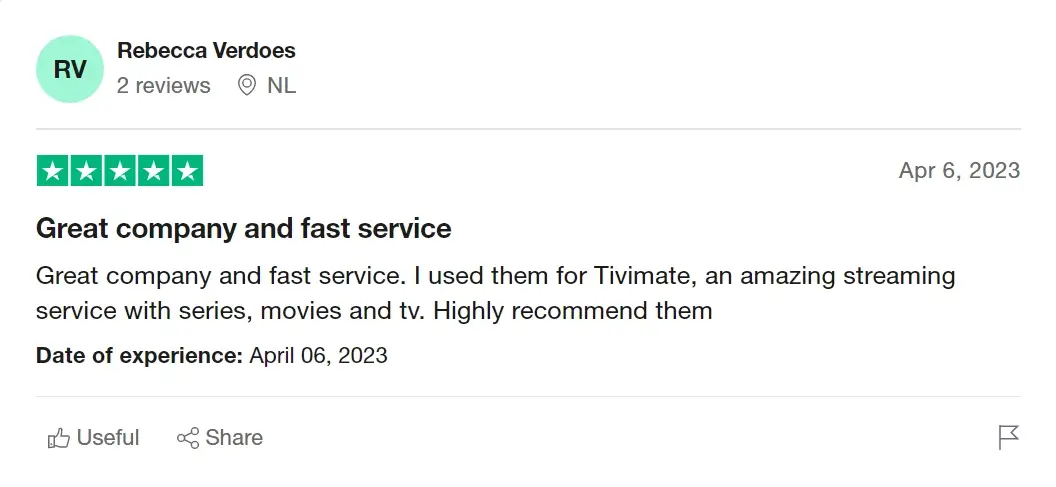
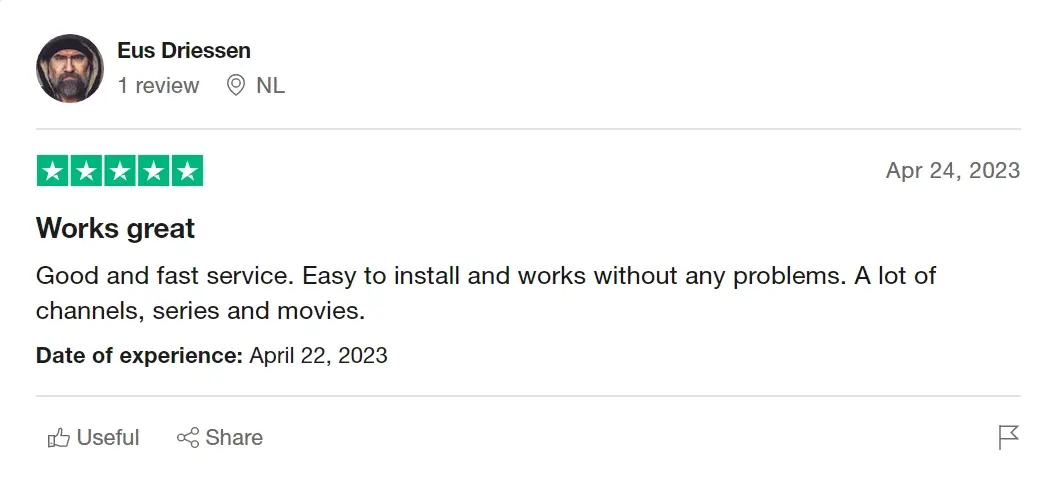
Frequently asked Questions
Currently, only Interac E-Transfers are accepted.
Orders are processed daily from 8:00 AM to 10:00 PM, with adjusted hours on weekends. We are promptly notified of all orders and payments. Upon receipt and confirmation of your payment, your order is typically completed within 15 to 40 minutes. Processing times may vary on weekends.
We strongly recommend utilizing a dedicated IPTV box, such as the Formuler brand, to ensure a seamless and uninterrupted streaming experience. Our IPTV services is compatible with a wide range of smart TV devices, including Samsung, Sony, and LG models, as well as Android devices such as phones, Apple TV, iPhones, Google Chromecast, MAG boxes, and FireStick. However, they are not compatible with Roku devices.
If the Electronic Program Guide (EPG) is not loading on an IPTV app on a Firestick, there could be several possible causes:
1. **Insufficient Memory/CPU**: Firestick devices have limited hardware resources, and if too many apps are running at the same time, this could cause the EPG to fail to load.
2. **Network Issues**: If your Firestick is not able to establish a stable internet connection, it may not be able to download the EPG data.
3. **App Incompatibility**: The IPTV app itself might have some compatibility issues with the Firestick or the specific version of the operating system it’s running on.
4. **Corrupted App Cache/Data**: Sometimes, corrupted cache or data can cause apps to behave unexpectedly. Clearing the cache and data might solve the problem.
5. **Outdated App Version**: If the app is outdated, it might not function properly. Make sure the app is updated to the latest version.
6. **VPN Interference**: If you are using a VPN, it could cause delays or restrictions in loading the EPG data.
7. **Incorrect EPG URL**: If you have to manually input an EPG URL, make sure it is correct and in the right format.
8. **Software Glitches**: Sometimes a simple restart of the Firestick or the app can resolve transient software glitches that may prevent the EPG from loading.
9. **Firewall or Security Software**: Sometimes, security settings can block certain network traffic, interfering with the ability to download or display the EPG. Using a VPN can fix this issue.
10. **Use of a Dedicated IPTV Box**: It’s important to note that using a dedicated box for IPTV is generally far superior to using a Firestick or other small devices with limited memory. These dedicated boxes are specially designed to handle IPTV and typically have better performance and more resources, reducing issues related to EPG loading.
By considering these various factors, you’ll be better equipped to identify and resolve potential issues related to your EPG’s loading.
Each device must be assigned a unique set of codes at all times.
Our TV servers are highly sought after and renowned for their reliability, making them unsuitable for a complimentary trial. Nevertheless, we offer a flexible subscription option that allows you to choose a month-to-month plan, enabling you to cancel if our services do not meet your expectations. We are confident that you will be impressed with the quality of our services and opt to remain as a valued subscriber.
You may renew your subscription at any time by placing an order and selecting the renewal option at checkout. We recommend renewing before your expiration date to avoid service interruptions. Any remaining time will be added to your account, as extensions are based on the original expiration date. If you let it expire due to a vacation or temporary pause in use, that is perfectly acceptable. Simply renew when you are ready, allowing us sufficient time to process your order and resume your service.
When utilizing IPTV, internet speed is crucial, but it is not the sole determinant of a satisfactory streaming experience. Your internet service provider (ISP) may intentionally throttle your internet speed for IPTV purposes, resulting in intermittent video playback due to buffering.
This throttling occurs because IPTV consumes a significant amount of internet bandwidth, potentially straining the network management capabilities of your ISP. To mitigate this issue, some ISPs may reduce the bandwidth allocated to IPTV streams.
To circumvent this throttling, employing a virtual private network (VPN) can be beneficial. A VPN encrypts your internet connection, creating the illusion of a connection originating from a different location. This approach can help you evade ISP throttling and ensure uninterrupted IPTV streaming.
However, not all VPNs are created equal. Some VPNs may exploit poor internet connections, negatively impacting streaming quality. Additionally, there are concerns about the potential misuse of VPN services, which could pose risks to all users. Therefore, it is imperative to select a reputable VPN service that utilizes reliable internet connections and adheres to ethical standards.
